
In order to display dsrv log we should activate logging in the relevent platform file .
Go the relevent platform in the design center .

right click on the platform and go to the configure platform option.
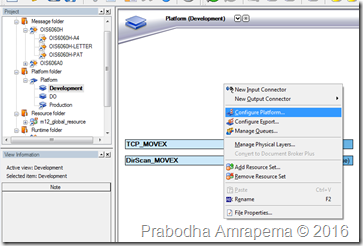
Here after below dialog will be displayed . under log tab check the enable logging check box and there are fiew other options whci you can configure .

You can define the name for log file and specifiy the log level as well.
If these setting are ok drsv log should be diplayed on your control center .
Apart from above fact there may be few another cases where dsrv log not displayed in the control center . please refer the below url for that .(from steamshare forum)
http://streamshare.streamserve.com/Forum/Topic/?topicID=4313
No comments:
Post a Comment