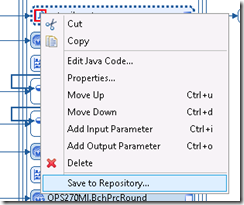Repository Functions are reusable Java and Boolean functions stored in Function Repository that is part of a Mapper database. Usage of repository function in MEC reduce the development time and increases the reusability.
For an example we can write a java function to send emails and add it to the mapper database as repository function. Then that function can be used in every maps those are in same mapper database.
Create repository function.
Step 1: First create your java or Boolean function.
Step 2: right click on function and press add to repository.
Step 3:
Select the location(MEC mapper database) where, repository function need be saved and click finish.
Now you repository function has been successfully added to mapper database and it ready to use.
Use repository functions:
Step 1:
From the Palette tab, select the Repository function element. Drag and drop it to the space between the input and output document trees. After that new reusable function window is displayed.
Select the Mapper Database location to use.
Step 2: Select a reusable function.
Once you clicked the finish the selected function is inserted to the mapping